Prerecorded AiS Lesson Videos
On this page you will find several video lessons to show or assign to students participating in Architects in Schools. We suggest you start with a video from the “Intro to Architecture” section and then follow up with videos from the “Application of Architectural Concepts” section. The videos in the “Application of Architectural Concepts” section serve as a great foundation for hands-on projects that can be completed from home or in the classroom.
You will be able to share the following video links directly with students if you are assigning them to be watched on their own time. You can also use the links to play the videos for the class as a whole, whether you do so virtually or in the classroom. Closed captioning is available on all of the videos. Please do not share the video links with non-AiS participants.
If you have any questions about how to assign or implement the following videos into classroom curriculum, please contact Kim Knowles, kim@af-oregon.org.
Intro to Architecture
The following lessons and videos serve as a great introduction to the world of architecture and design. They are intended to be shown or assigned to students first, before you move into more complex architectural concepts and assignments.
For teachers who are not partnering with a design/building professional or are doing a limited amount of sessions with them, we suggest you show or assign one of the following videos before or after the students’ first session with the professional.
Expand the titles below to access each video lesson and pertinent information.
Featuring Alison Hoagland, Architect at Mackenzie in Portland, Oregon.
Shareable Video Link: youtu.be/LmaHi2sAySY
Video length: 13:13
Closed captions available
Learning Objectives:
- To learn about the role and job of architects and engineers
- To understand the importance of teamwork when it comes to designing and building places
- To learn about the design process: ask, imagine, plan, create then improve
- To briefly learn about the process of becoming a licensed architect
- To see an example of where architects work
- To notice how design is all around us
Activity/Assignment: This video includes the Architects in Schools Curriculum Guide lesson: (2.34) What Do I See Through My Telescope? Students are asked to create a telescope, look around their space and draw the details they find.
Materials Required:
- A printed copy of the Grid Sheet, or have students draw their own grid on a blank piece of paper
- Paper
- Tape
- A drawing utensil
How to prep students for this lesson:
- Decide whether you want to show the video to students all at once and complete the activity as a class, or if you want to assign the video and activity for students to complete on their own time.
- Make sure students have access to all the materials listed above as they watch the video. If they are completing the assignment outside of class hours, also be sure to send them the video link.
- If students are watching this from home and are not able to print a copy of the drawing grid, make sure they have instructions to draw their own grid.
- After the assignment is over, have students share their drawings and what they found with the rest of the class.
Extension: Have students repeat the telescope activity in another space, e.g. on a neighborhood walk
Featuring Sina Meier, Architect at Opsis Architecture, Angela Alexander, Interior Designer at Opsis Architecture, Jennie Cambier, Architect at University of Portland, Blain Grover, Cost Estimator at Fortis Construction, and Heather DeGrella, Architect & Director of Sustainability at Opsis Architecture.
Shareable Video Link: youtu.be/3kWY7xyXX6Q
Video length: 29:35
Closed captions available
Learning Objectives:
- To understand the importance of teamwork when it comes to designing and building places
- To learn about the design process: ask, imagine, plan, create then improve
- To learn about the jobs of people who design and build buildings
- To understand why empathy is important when designing a space
- To notice how design is all around us
Activity/Assignment: The Empathy Reflection Worksheet was created to accompany this lesson video. Students are asked to reflect on what they learned in the video and think more about why empathy is an important part of the design process. We also recommend pairing the Architects in Schools Curriculum Guide lesson: (2.4) How Do You Feel About This Environment? with this video. This lesson leads students through identifying how they feel about their surroundings. It also helps students empathize and become more aware of the feelings of others.
Materials Required:
- A printed copy of the Empathy Reflection Worksheet, or have students write down their answers on a separate piece of paper
- A printed copy of the Word List, or have students write down their answers on a separate piece of paper
- Extra paper if needed
- A drawing utensil
How to prep students for this lesson:
- Decide whether you want to show the video to students all at once and complete the activity as a class, or if you want to assign the video and activity for students to complete on their own time.
- Make sure students have access to all the materials listed above as they watch the video. If they are completing the assignment outside of class hours, also be sure to send them the video link.
- If students are watching this from home and are not able to print a copy of the worksheets, make sure they have instructions to write their answers on a separate piece of paper.
- The Architects in Schools Curriculum Guide lesson: (2.4) How Do You Feel About This Environment? is best completed when led by a teacher or design professional. Consider completing this lesson together as a class after students have watched the video.
- After the assignment is over, have students share their answers with the rest of the class.
Featuring Ed Herrera, Architect and Amy Friendy, Principal Owner at BRIC Architecture in Portland, Oregon.
Shareable Video Link: youtu.be/8eVP9ji6pOY
Video length: 10:25
Closed captions available
Learning Objectives:
- To notice how design is all around us
- To be able to identify the different elements of design
- To begin to notice the elements of design in their everyday life
- To see an example of where architects work
Activity/Assignment: The Elements of Design Worksheet was created to accompany this lesson video. Students are asked to observe their surroundings and identify the elements of design in their space and in photos of architecture.
Materials Required:
- A printed copy of the Elements of Design Worksheet, or have students write and draw their answers on a separate piece of paper
- Extra paper if needed
- A drawing utensil
How to prep students for this lesson:
- Decide whether you want to show the video to students all at once and complete the activity as a class, or if you want to assign the video and activity for students to complete on their own time.
- Make sure students have access to all the materials listed above as they watch the video. If they are completing the assignment outside of class hours, also be sure to send them the video link.
- If students are watching this from home and are not able to print a copy of the worksheet, make sure they have instructions to write their answers on a separate piece of paper.
- After the assignment is over, have students share their answers with the rest of the class.
In partnership with PAE Engineers, AFO has developed Architects in Schools curriculum to coincide with their book, The Evolution of Egansville. Learn more about how to integrate this book into your AiS residency.
Book Synopsis: The tiny town of Egansville is tucked away in the hills. When the Great Landslide hits, their power and water resources are almost completely destroyed! The townspeople do their best, but Egansville became a shadow of what it once was. Luckily, a resourceful and spunky group of kids come to the rescue, and with a little help from Mother Nature, Egansville is transformed! Access the eBook, here.
The following videos were originally developed as a part of our 2022 Architects in Schools Summer Camp, Small Changes = Big Impact: Designing for a Sustainable and Resilient Future. The videos have since been adapted for use during Architects in Schools school-year residencies.
Please note that the read aloud videos don’t include the story of Gaucho, don’t follow the book from front to back, and instead follow a format that coincided with our 2022 Summer Camp. We recommend you follow the order laid out below since the videos build upon each other.
Learning Objectives:
- To begin to understand sustainability concepts such as resource usage, green design, the impact of design professionals on the environment, personal responsibility, the living building challenge and more
- To reflect on our personal impact on the environment
- To instill a sense of inspiration and responsibility for the communities where we live, learn and play
How to prep students for this lesson:
- Decide whether you want to show the videos to students as a class or if you want students to watch on their own time. If they are watching outside of class hours, be sure to send them the video links.
- Share the reflection questions with students ahead of time. Offer example responses if needed.
- After students are given time to reflect, have them share their answers with the rest of the class.
The Evolution of Egansville AiS Lessons:
- (4.99) A Special Structure for a Bug Client
- (4.105) What Makes a Sustainable Place to Live?
- (4.112) Let’s Make a Wall Grow
Featuring Jeremy Galvin, Engineer at PAE in Portland, Oregon.
Part 1: The Beginning and the End
Shareable Video Link: youtu.be/i6OUnGQWyPY
Video length: 10:03
Closed captions available
Reflection Question: Why is it important for engineers like Jeremy to consider their impact on the Earth when they design spaces?
Part 2: Enna and Choplin
Shareable Video Link: youtu.be/1cgCq19-IAU
Video length: 13:09
Closed captions available
Reflection Question: What are some ways you can reduce the amount of resources you use on a daily basis?
Part 3: Freddy
Shareable Video Link: youtu.be/E8Ax14Qfve0
Video length: 6:19
Closed captions available
Reflection Question: How can you use design thinking to be more resourceful and use less natural resources?
Part 4: Buggs
Shareable Video Link: youtu.be/VF7H4vft6Ag
Video length: 6:54
Closed captions available
Reflection Questions: What is one takeaway from this story about the kids of Egansville? How can you use your passions to better your community?
Questions?
Kim Ruthardt Knowles
Director of Education Programs
kim@af-oregon.org
503-317-7537
Candice Agahan
Director of Community Engagement
candice@af-oregon.org
503-542-3823
Sam Majors
Community Outreach Manager
sam@af-oregon.org
971-357-3178
Application of Architectural Concepts
The following hands-on lessons and videos help students connect classroom subjects to real life situations. It allows them to take on the role of an architect or designer and discover the power and possibilities of design. They will be challenged to work through the design process, construct models, draw, and think about the impact their design decisions make on the world around them.
These videos serve as a good foundation for hands-on projects that can be completed from home or in the classroom. We recommend you assign or show these videos after students have had one or two sessions with a design/building professional or after they have completed a video lesson from the “Intro to Architecture” section above.
Expand the titles below to access each video lesson and pertinent information.
Featuring Alison Hoagland, architect at Mackenzie in Portland, Oregon
Shareable Video Link: youtu.be/kveHeVt-s9k
Video length: 12:07
Closed captions available
Learning Objectives:
- To gain a basic understanding of building structure and how structures stand
- To understand the concepts of load, tension and compression within a structure
- To develop an understanding of geometric structural forms
- To learn to listen and follow directions
Activity/Assignment: This video leads students through a portion of the Architects in Schools Curriculum Guide lesson: (4.65) What Makes Structures Stand Up? During this lesson video, students are challenged to build structural shapes out of paper and load test them.
Materials Required:
- Paper – construction paper or thicker paper preferred
- Tape
- Scissors
- Books or something solid and heavy for the load test
How to prep students for this lesson:
- Make sure students have had a brief introduction to architecture and design before showing this lesson. You can use one of the lesson videos from the Intro to Architecture section above to prepare them for these concepts, or do this lesson after a design/building professional has had at least one introductory session with students.
- Decide whether you want to show the video to students all at once and complete the activity as a class, or if you want to assign the video and activity for students to complete on their own time.
- Make sure students have access to all the materials listed above as they watch the video. If they are completing the assignment outside of class hours, also be sure to send them the video link.
- After the assignment is over, have students share their shapes and how much weight their columns held with the rest of the class.
Extension:
- Have students build more paper shapes from AiS Curriculum Guide lesson: (4.65) What Makes Structures Stand Up?
- Assign “Design a Future City – Part 1 & 2” videos (see below) and have students use their shapes to build a model of their future city.
Featuring Alison Hoagland, architect at Mackenzie in Portland, Oregon
Shareable Video Link: youtu.be/RsEZJxGha2Q
Video Length: 24:06
Closed captions available
Learning Objectives:
- To gain a basic understanding of the process of designing cities and people who design them
- To learn about Kevin Lynch’s annotation system as a tool for understanding city plans
- To think critically about their own neighborhood and how it is laid out
- To participate in a creative thinking process
- To empathize and think about the needs of people living in the future
Activity/Assignment: Students will be challenged to think about cities of the future and develop ideas for their own future city by completing a writing/brainstorm exercise. This lesson has been adapted from the Architects in Schools Curriculum Guide lesson: (4.88) What Will Cities Look Like 25 Years from Now?
Materials Required:
- A printed copy of the My Ideal Future City Worksheet, or have students write down their answers on a separate piece of paper
- Extra paper
- A writing utensil
How to prep students for this lesson:
- Make sure students have been introduced to architectural concepts before showing this lesson. You can use one of the lesson videos from the Intro to Architecture section above to prepare them for this lesson, or do this lesson after a design/building professional has had at least one introductory session with students.
- This video can be broken into two parts. Part 1 (0:00-14:41) includes an introduction to urban design and how cities get made, and Part 2 (14:42-24:06) teaches students about Kevin Lynch’s annotation system. You can show these two sections separately or have students take a quick break between the two sections.
- Decide whether you want to show the video to students all at once and complete the activity as a class, or if you want to assign the video and activity for students to complete on their own time.
- Make sure students have access to all the materials listed above as they watch the video. If they are completing the assignment outside of class hours, also be sure to send them the video link.
- If students are watching this from home and are not able to print a copy of the My Ideal Future City Worksheet, make sure they have instructions to write their responses on a separate sheet of paper.
- After the assignment is over, have students share their future city ideas with the rest of the class.
Extension:
- Have students apply Kevin Lynch’s “places” and annotations to a map of their own neighborhood or the neighborhood surrounding their school
- Have students complete the following lesson, “Design a Future City – Part 2” (see next lesson below)
Featuring Alison Hoagland, architect at Mackenzie in Portland, Oregon
Shareable Video Link: youtu.be/bojQ66jRTAc
Video Length: 9:47
Closed captions available
Learning Objectives:
- To gain an understanding of why cities should be designed to be equitable and accessible for all
- To learn about universal design, accessibility, collective value, intergenerational design and equity and inclusion in design
- To understand how architects and designers have to continuously adapt to social changes like COVID-19 and some examples of these adaptations
- To increase creativity through designing and drawing a city plan
- To empathize and think about the needs of people living in the future
- To learn to work with design criteria
Activity/Assignment: Building off of the last lesson, “Design a Future City – Part 1,” students will take their written ideas and turn them into a site plan of their future city. This lesson has been adapted from the Architects in Schools Curriculum Guide lesson: (4.88) What Will Cities Look Like 25 Years from Now?
Materials Required:
- A completed My Ideal Future City Worksheet from “Design a Future City – Part 1” (see lesson above)
- A printed copy of the Future City Design Criteria Worksheet, or have students write down their answers on a separate piece of paper
- A large piece of white paper for the site plan – or students can tape multiple pieces of paper together
- A writing utensil
- Coloring utensils (colored pencils, markers, crayons, etc.)
How to prep students for this lesson:
- Make sure students have completed the first part of this lesson, “Design a Future City – Part 1” (see lesson above) before doing this activity. They will be using the ideas they developed during that lesson to guide them through this activity.
- Decide whether you want to show the video to students all at once and complete the activity as a class, or if you want to assign the video and activity for students to complete on their own time.
- Make sure students have access to all the materials listed above as they watch the video. If they are completing the assignment outside of class hours, also be sure to send them the video link.
- If students are watching this from home and are not able to print a copy of the Future City Design Criteria Worksheet, make sure they have instructions to write their responses on a separate sheet of paper.
- After the assignment is over, have students share their future city drawings with the rest of the class.
- See example future city site plans created by students.
Extension: Have students complete the following lesson, “Design a Future City – Part 3” (see next lesson below)
Featuring Alison Hoagland, architect at Mackenzie in Portland, Oregon
Shareable Video Link: youtu.be/QVAtMEUcze0
Video Length: 1:23
Closed captions available
Learning Objectives:
- To apply learnings about universal design, accessibility, and equity into the design of a building or space
- To increase creativity through designing and building a place in their future city
- To empathize and think about the needs of people living in the future
- To transform two-dimensional drawings and ideas into a three-dimensional form
- To work through the design process
Activity/Assignment: Building off of the last lesson, “Design a Future City – Part 2” students will select a building or place in their future city and build a three-dimensional model of it. This lesson has been adapted from the Architects in Schools Curriculum Guide lesson: (4.88) What Will Cities Look Like 25 Years from Now?
Materials Required:
- A completed My Ideal Future City Worksheet from “Design a Future City – Part 1” (see lesson above)
- A completed Future City Design Criteria Worksheet from “Design a Future City – Part 2” (see lesson above)
- A completed site plan from “Design a Future City – Part 2” (see lesson above)
- Paper
- Cardboard & other recycled materials
- Crafting materials
- Coloring utensils (colored pencils, markers, crayons, etc.)
- Tape, glue or some other adhesive
- Scissors
- Any other art supplies students have for model making!
How to prep students for this lesson:
- Make sure students have completed the first two parts of this lesson, “Design a Future City – Part 1 & Part 2” (see lessons above) before doing this activity. They will be using the ideas they developed during those lessons to guide them through this activity.
- This video is quite short and simply offers encouragement to students before they begin building a model of their future city. You will want to make sure that students have identified what building or space they intend to design and build a model of as they begin this lesson. Some examples are an apartment building, a museum, a hospital, a park, a playground or a bridge.
- Decide whether you want to show the video to students all at once and complete the activity as a class, or if you want to assign the video and activity for students to complete on their own time. We recommend you give students at least one hour to complete their models.
- Make sure students have access to all the materials listed above as they watch the video. Allow them to be creative with different materials and use what they have access to if they are building from home. If they are completing the assignment outside of class hours, also be sure to send them the video link.
- After the assignment is over, have students share their future city models with the rest of the class.
- See example future city models created by students.
Extension: Have students continue building models of places in their future city. Maybe some will be inspired to build their whole city, streets, river, parks and all!
Featuring Sina Meier, Architect at Opsis Architecture in Portland, Oregon
Shareable Video Link: youtu.be/h2oeDrVpAzk
Video length: 26:12
Closed captions available
Learning Objectives:
- To increase creativity through developing unique design solutions
- To gain an understanding of relative scales and two and three-dimensional relationships
- To learn how to empathize and serve a client’s needs
- To understand a process for implementing a project
- To learn to work with design criteria
- To work through the design process
Activity/Assignment: This video leads students through the Architects in Schools Curriculum Guide lesson: (4.92) A Special Structure for a Special Client. During this activity, students are challenged to design and build a model of a structure for a special client.
Materials Required:
- A printed copy of the Design Development Sheet or have students write down their answers and draw on separate pieces of paper
- One Client Slip per student
- Paper
- A writing utensil
- Coloring utensils (colored pencils, markers, crayons, etc.)
- Recycled materials or anything students can use to build models
- Scissors
- Tape or glue
How to prep students for this lesson:
- Make sure students have been introduced to architectural concepts before showing this lesson. You can use one of the lesson videos from the Intro to Architecture section above to prepare them for this lesson, or do this lesson after a design/building professional has had at least one introductory session with students.
- Before you begin the lesson, take a look at the Client Slips and assign a client to each student.
- Decide whether you want to show the video to students all at once and complete the activity as a class, or if you want to assign the video and activity for students to complete on their own time.
- This video can be broken into two parts. Part 1 (0:00-15:37) includes questions 1-4 on the Design Development Sheet, and Part 2 (15:38-26:12) includes building a model and questions 5-6 on the Design Development Sheet.
- Make sure students have access to all the materials listed above as they watch the video. If they are completing the assignment outside of class hours, also be sure to send them the video link.
- If students are watching this from home and are not able to print a copy of the Design Development Sheet, make sure they have instructions to write and draw on a separate sheet of paper.
- After the assignment is over, have students share their projects with the rest of the class.
- See a completed project example for this lesson.
Extension: Have students draw a floor plan or elevation of their structure on free 3D software like Google SketchUp or Tinkercad
Featuring Eric Gewirtz, Architect at Opsis Architecture in Portland, Oregon
Shareable Video Link: youtu.be/BBLAe7qNheA
Video length: 8:53
Closed captions available
Learning Objectives:
- To understand a brief history of geodesic domes and learn about architect Buckminster Fuller
- To identify forces of tension and compression
- To understand the strength of triangles and how they distribute weight
- To have an increased awareness of geometric shapes and be able to identify them
- To practice following directions
Activity/Assignment: This video leads students through the Architects in Schools Curriculum Guide lesson: (4.58) Building a Geodesic Dome. During this lesson, students will learn a brief history of geodesic domes and will follow the steps to build their own miniature geodesic dome.
Materials Required:
- Marshmallows, gummy bears, gumdrop candies or something of similar size and texture
- Toothpicks
- Optional step-by-step guide for students completing this lesson outside of class hours
How to prep students for this lesson:
- Make sure students have been introduced to architectural concepts before showing this lesson. You can use one of the lesson videos from the Intro to Architecture section above to prepare them for this lesson, or do this lesson after a design/building professional has had at least one introductory session with students.
- We recommend the teacher or design/building professional build a dome ahead of time so you can have an example to show and will be prepared to lead students through the process. If you are teaching this lesson virtually, we recommend you make your own geodesic dome alongside the students so they can see each step.
- Decide whether you want to show the video to students all at once and complete the activity as a class, or if you want to assign the video and activity for students to complete on their own time. Students in 3rd grade and younger may need more assistance completing this activity and may benefit from completing this activity as a class.
- Make sure students have access to all the materials listed above as they watch the video. If they are completing the assignment outside of class hours, also be sure to send them the video link. This step-by-step guide will also be helpful to students completing this activity on their own outside of class hours.
- After the assignment is over, have students share their geodesic domes with the rest of the class.
- See example geodesic domes created by students
Extension: Have students load test their geodesic domes by placing a plate on top of their dome and slowly adding weight, such as coins, until it shows signs of structural failure.
Featuring Crystal Sanderson, Architect at YGH Architecture and Johann Wilson, Jr. Designer at the Jerde Partnership
Shareable Video Link: youtu.be/11Lei6UCCp8
Video length: 18:36
Closed captions available
Learning Objectives:
- To understand why empathy is an important part of the design process
- To understand one’s own perspective and to think about the perspective of others
- To think about how different people and animals may experience space in different ways
- To learn about different types of architectural drawings and practice drawing a one-point perspective
- To practice following directions
Activity/Assignment: This lesson will guide students through creating a one-point perspective drawing.
Materials Required:
- Plain white, unlined paper
- Pencil and eraser
- Ruler
- Black pen or marker
- Coloring utensils (colored pencils, markers, crayons, etc.)
How to prep students for this lesson:
- Make sure students have been introduced to architectural concepts before showing this lesson. You can use one of the lesson videos from the Intro to Architecture section above to prepare them for this lesson, or do this lesson after a design/building professional has had at least one introductory session with students.
- Decide whether you want to show the video to students all at once and complete the activity as a class, or if you want to assign the video and activity for students to complete on their own time. Students in 3rd grade and younger may need more assistance completing this activity and may benefit from completing this activity as a class.
- Make sure students have access to all the materials listed above as they watch the video. If they are completing the assignment outside of class hours, also be sure to send them the video link.
- After the assignment is over, have students share their perspective drawings with the rest of the class.
- See an example perspective drawing created by a student
Extension: Have students draw another one-point perspective from a worm’s eye view. They can draw their classroom or a space in their home. Ask students, “How differently would a worm experience this space? What would this room look like from a worm’s perspective?” Have students explore these two links to get ideas: